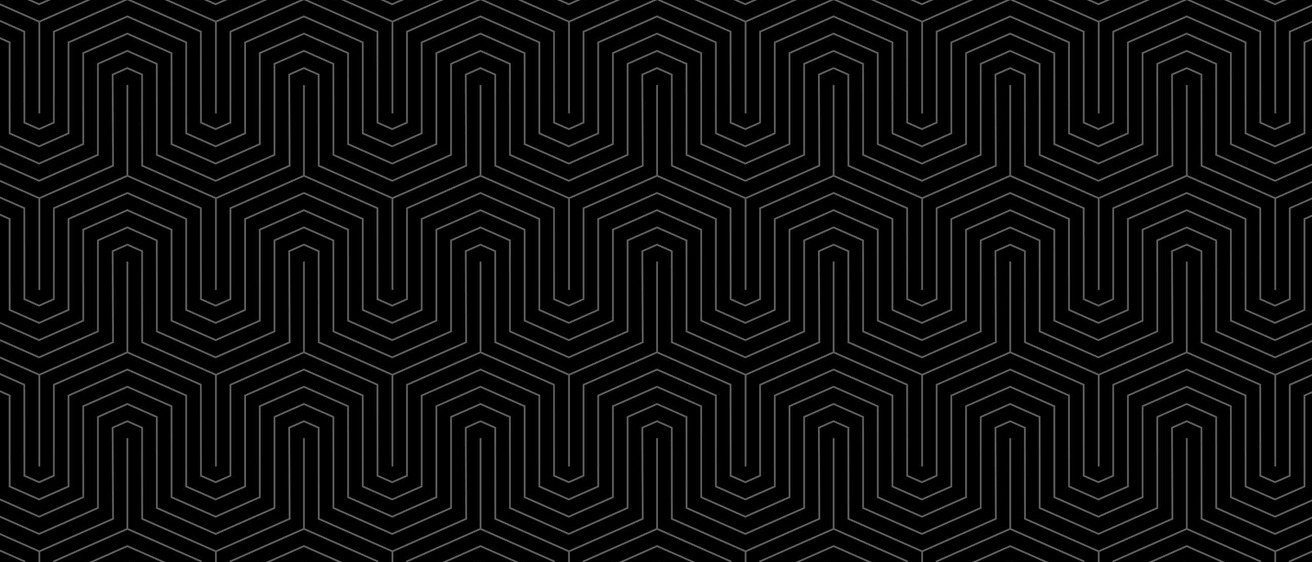Main navigation
Taking MBA or Business Analytics courses online? Be familiar with technology requirements, considerations, and procedures for remote proctored examinations.
Hardware
Staying current with productive technology is an important part of your education. Online students will need regular access to a computer with a reliable internet connection and administrative rights for downloading software applications and extensions, a USB headset with microphone, and a web camera capable of web conferencing.
- Most laptops have a built-in camera which typically works fine.
- A USB headset with microphone is highly recommended to minimize audio feedback and room noise and maximize sound quality.
Explore suggested computer configurations for new and previously purchased computers to see how your equipment compares to recommended configurations.
If you will be purchasing a new computer, take advantage of discounted education rates.
Important technology considerations
- The use of satellite and cellular connections may result in slowness or errors (timeouts, access problems) when accessing the classroom and course materials.
- The use of public access computers and internet (for example, at restaurants and public institutions such as libraries) may result in slowness or errors (timeouts or access problems) when accessing the classroom and course materials.
- Public access and company issued computers, especially those that utilize firewalls, may not permit access to certain course materials or systems due to security limitations and may not be a compatible choice for accessing and completing coursework and exams.
Canvas and geographic limitations
Canvas "powers" Iowa Courses ONline (ICON), the Learning Management System (LMS) used across the University of Iowa. Due to firewalls or government restrictions blocking the Canvas LMS, if you are traveling to China, Cuba, Iran, North Korea, Syria, or the region of Crimea you may have difficulty accessing online course content when in these areas.
Technology and Online Quizzes and Exams
Respondus Lockdown Browser
Faculty may utilize Respondus Lockdown Browser for online quizzes and exams, which locks student computers into a single window of ICON. No other windows, tabs, or programs are accessible while using Lockdown Browser, including ChatGPT and other similar AI browser plugins/tools. Visit this page for more details on Lockdown Browser: https://teach.uiowa.edu/respondus
Proctored examinations
Some courses will use proctored examinations to ensure the highest integrity in exam completion. The controlled environment created by supervised exams allows proctors to verify the identity of the student and prevent the use of unauthorized aids or tools.
Online students can complete proctored exams remotely. Currently, the primary platform used at the University of Iowa Tippie College of Business to administer remote, proctored examinations is Honorlock. Honorlock is a third-party vendor, which has successfully cleared the University of Iowa's Technology Review Process.
Refer to your course syllabus and the proctored exams portal in your ICON course site for exam information specific to your course.
To learn how to take a virtually proctored exam using Honorlock, and to review system requirements, privacy considerations, support information, and to access FAQs about Honorlock see Honorlock for students.
Common Honorlock Questions & Answers
I have taken several online courses at the University of Iowa and this is my first proctored exam. Why are there proctored exams in this course?
As more and more courses are offered online, there is an increased need to ensure the integrity of courses and programs. Proctored examinations are one way to continue to offer the convenience of distance exams yet also protect the integrity of the programs offered.
Will the Honorlock software access other files and data on my computer or desktop?
While a student using Honorlock, the screen is locked down to only the active screen for the exam. So even if there are other programs open in the background, Honorlock does not have the ability to control, read passwords, or download any files at any point in time.
What if my company computer will not let me install Google extensions?
A personal computer, or a computer that the user has administrative rights to download software, with a webcam may be necessary to complete a proctored online examination. Students enrolled in online courses are responsible for having access to a computer with administrative rights for downloading software.
What if the exam closes on me - who can I contact?
Honorlock support is on-demand. US-based, trained support agents are available 24/7 via live chat. As you navigate through your exam, a link to live chat and support services is just a click away; no need to leave the test session or question how to find technical help when you run into a problem. You can either click on the bubble in the bottom right corner of the exam or click on the words "Live Chat" found directly underneath the exam timer.
When asked to provide photo identification, I am uncomfortable revealing the personal information contained in my driver’s license.
Only revealing the photo and your name is sufficient. The other information can be concealed when providing proof of test-taker identity. You may use any governement-issued ID (driver's license, passport) or a student ID that has your photo. For Honorlock to validate your ID, your need to ensure that your ID is in English.
Why can I only use a single monitor for a proctored exam?
Honorlock, currently, is only able to lock down and monitor a single screen/monitor.