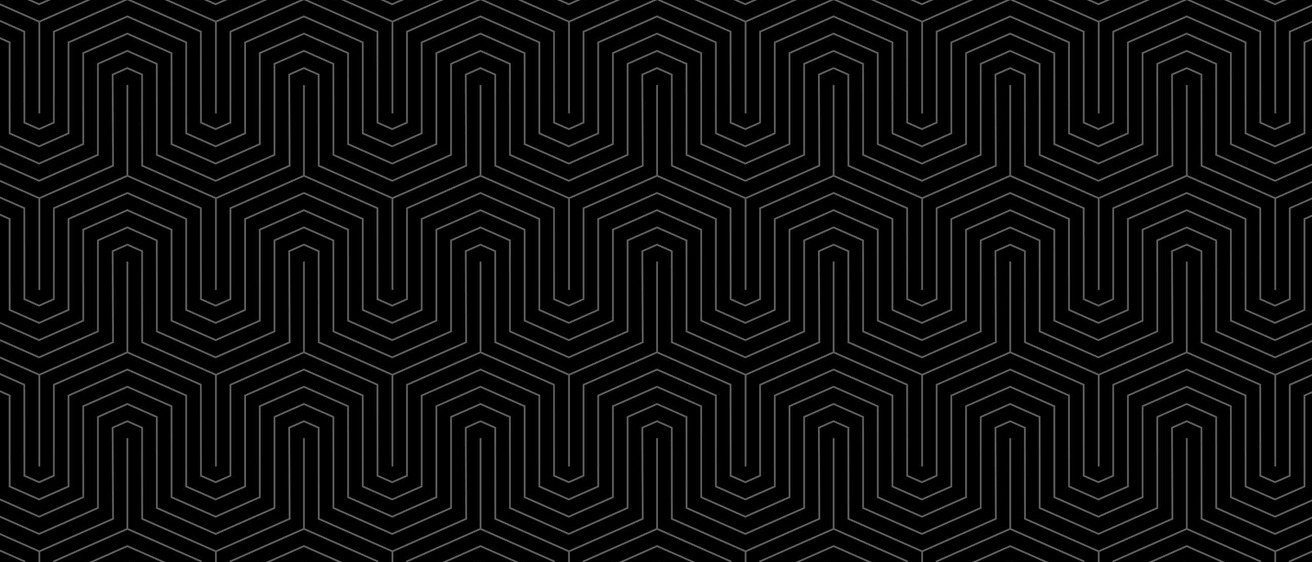Main navigation
Pappajohn ITC
We're located in C220 Pappajohn Business Building. Phone Number: (319) 335-0872
PBB-ITC Spring 2024 Schedule
Monday - Thursday: 7:30am to 10:00pm
Friday: 7:30am to 8:00pm
Saturday: Closed
Sunday: noon to 10:00pm
PBB-ITC hardware
Hardware available in the Pappajohn ITC includes:
- 110 Dell computers with 22"monitors.
- 2 Epson Perfection V37 scanners.
- 1 B&W Dell Laser Printers S5830dn.
- 1 Lexmark CS820 Color Laser printer.
- 4 Dell computers in the second floor lounge. They are available whenever the building is open. You can print from these workstations to a Dell S5830dn printer located in the second floor lounge or 2 Dell S5830dn printers in the first floor atriums. You can also print from any of these to the printers in the PBB-ITC.
- All machines are running Windows 10 as the desktop operating system, have Microsoft Office 365 as well as College of Business software and are connected to the University of Iowa's Active Directory network.
NOTE: You must use your HawkID to log on to the ITC workstations.
PBB-ITC printing
We have 1 Dell S5830dn B&W laser printer and 1 Lexmark CS820 for color printing in the ITC, as well as 3 Dell S5830dn B&W laser printers throughout the building for B&W printing available for student use. Print accounting in the PBB-ITC is done using the University of Iowa's ITS printing system. For more information regarding this, please go to the ITS ITC Printing webpage.
PBB-ITC Policies
Food and Drink
Please, no food in the lab. We have a beautiful facility. Let's all work to keep it that way. Enjoy your items from Pat's Diner in the diner area or in one of Pappajohn's lounge areas, but finish them before you enter the lab. If you must bring a beverage with you, please be sure it is in a covered container. We are committed to providing a clean and efficient computing environment, and we will enforce these rules to do so.
Courtesy
The PBB ITC is a very busy place. Unfortunately, people sometimes have to wait to use a computer. Out of consideration for all ITC users:
- We do not allow computer games of any kind in the ITC.
- No user is permitted to use two workstations at the same time.
- Users who leave their workstation unattended for more than 10 minutes will have their belongings removed and kept at the lab monitor's workstation.
Printing
The PBB ITC is one of the best facilities for printing on the University of Iowa campus. Our printing policies are:
- Black-and-white printing is $0.03 per page. Color laser printing is available for $0.15 per page, for each page whether or not there is color on the page. Duplex printing is available but the cost is still $0.03 per page (side).
- Print charges will be billed to your U-bill.
- We are not responsible for refunding bad laser copies if you are responsible for the errors. To use your own paper for resumes, please use the manual feed tray.
- We encourage you to print PowerPoint files in Outline format instead of printing the graphics on each slide.
Scanner
- There are 2 scanners available on a first come\first served basis. If you are not planning to use the scanner please use another machine if available.
Installing Software
- Users are not permitted to install their own software for legal and technical reasons.
- Users caught installing their own software will be asked to leave the lab and may lose their privileges altogether.
- Faculty who want software installed in the ITC should consult with Stead Technology Services Group staff.
Lab Monitor Duties
Lab monitors are here to help enforce these policies and provide software support. They aren't allowed to do your homework, so please don't ask. Lab monitors are responsible for:
- Handling printer problems when they arise.
- Handling computer hardware or software problems relating to functionality.
- Instructing users on how to do certain tasks like accessing email; getting onto ICON or MAUI; scanning documents, or photos at the scanner workstations; printing.
- Assisting users with a limited number of software applications.
- Providing basic information on the various IT on campus.
Internet Usage
- Please be courteous to your fellow classmates and do not surf the web for more than 30 minutes at a time if the ITC is busy.
- If the lab is busy and we see that a user is surfing the web for nonacademic uses, we will ask the user to come back at a less busy time.
- Please respect the feelings of other users by not displaying webpages that others can find offensive.